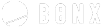This is it?! Set up your BONX with just three easy steps!
BONX is a brand new cutting-edge communication tool which combines a unique earphone with a proprietary app. Sometimes people say “That sounds difficult…” but that’s not the case at all! Because BONX is completely a new kind of product, we designed it so anyone can use it easily. Let’s follow this guide to set up your BONX!
STEP 1:Download the app
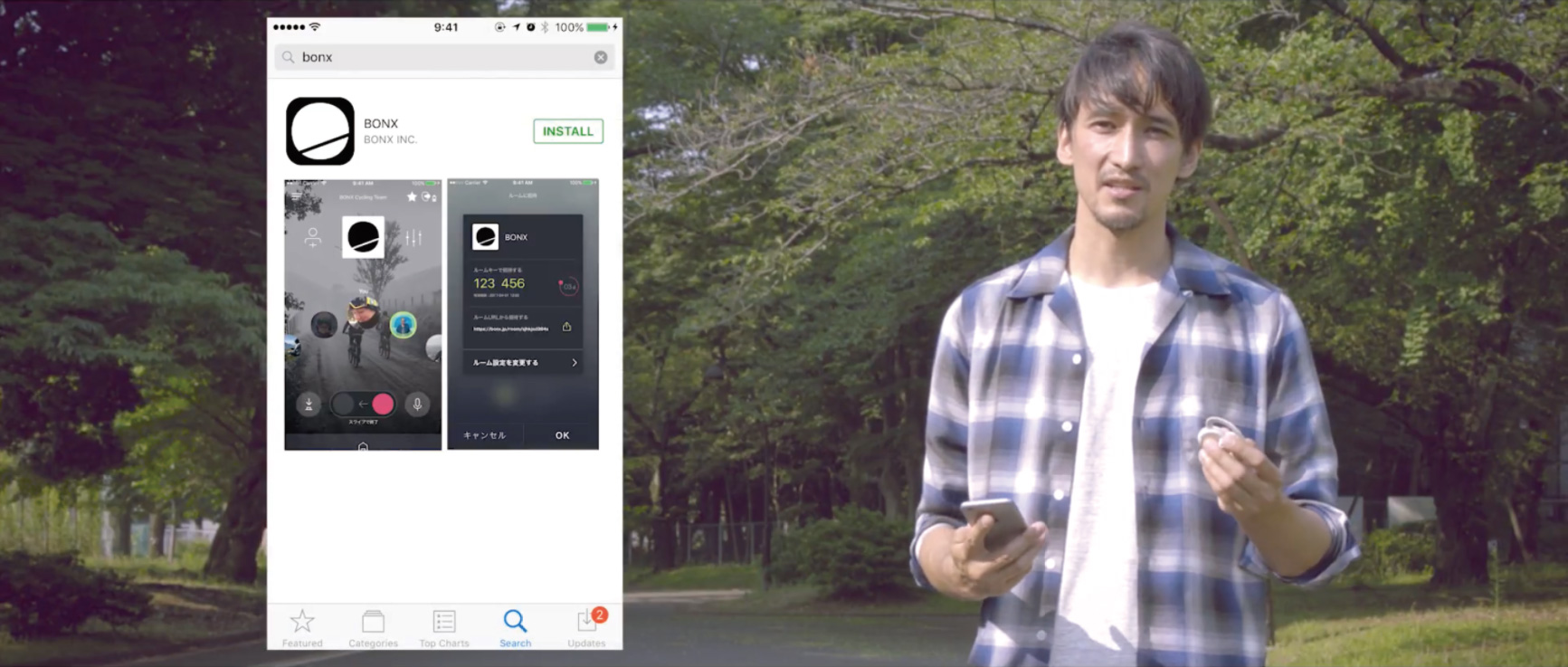
First, download the BONX app from App Store or Google Play. Just search “BONX.” While you wait for the download, you can connect the BONX Grip to your smartphone through Bluetooth!
STEP 2:Set up the BONX Grip

First, open the back cover of BONX Grip and press and hold the power button. The LED will start blinking green and orange.
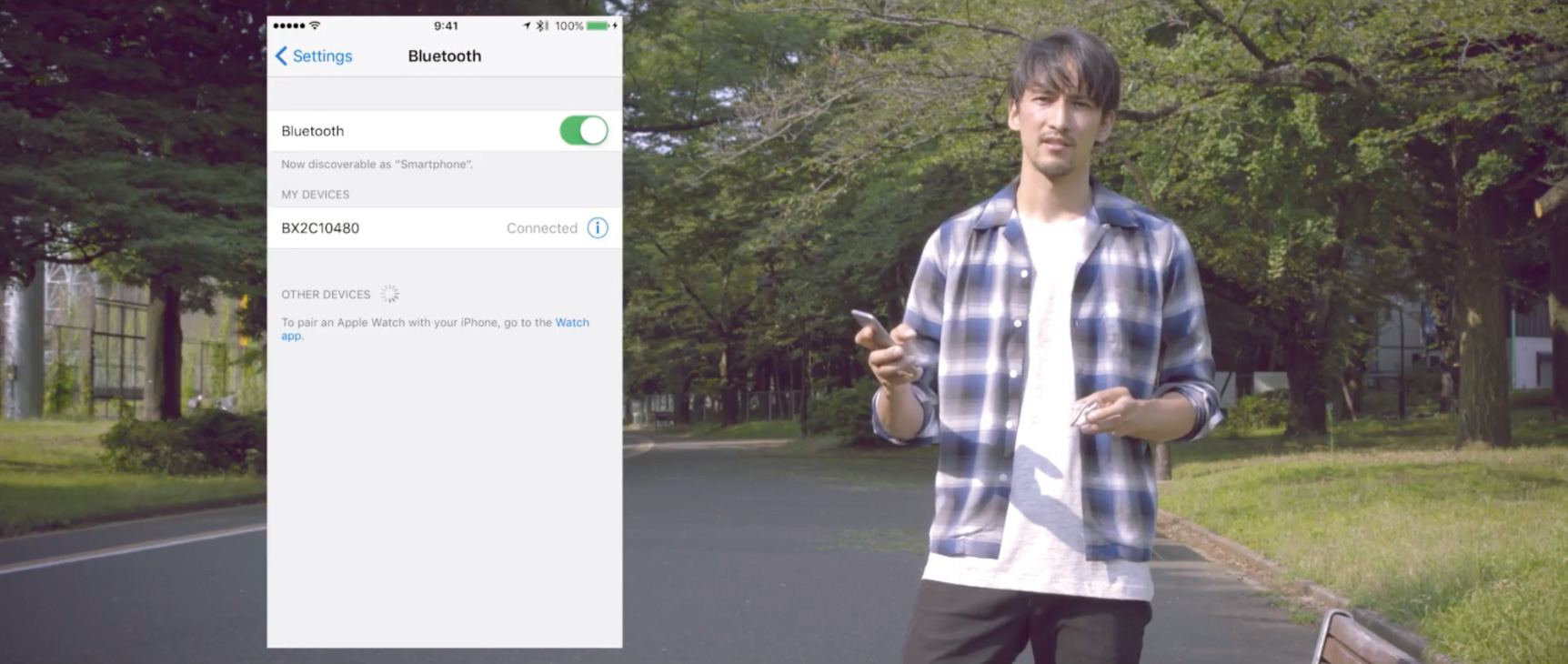
During the blinking, you can find the serial number that’s written on your BONX Grip in your smartphone’s Bluetooth setting. Tap the number, and the Bluetooth logo on the top right of the screen will blink to show that the pairing is complete!

Once the devices are paired, put the BONX Grip on your ear. It’s important that the earbud fits well. If the earbud isn’t all the way in you may have trouble hearing sounds, and it may fall out.
STEP 3:Start the group talk

Once you put on the BONX Grip, return to the app.
After you finish the setup following the guide and choose your nickname and icon, you’ll see the home screen shown above. One person in the group then taps the green “Create a talk room” button on the lower right.
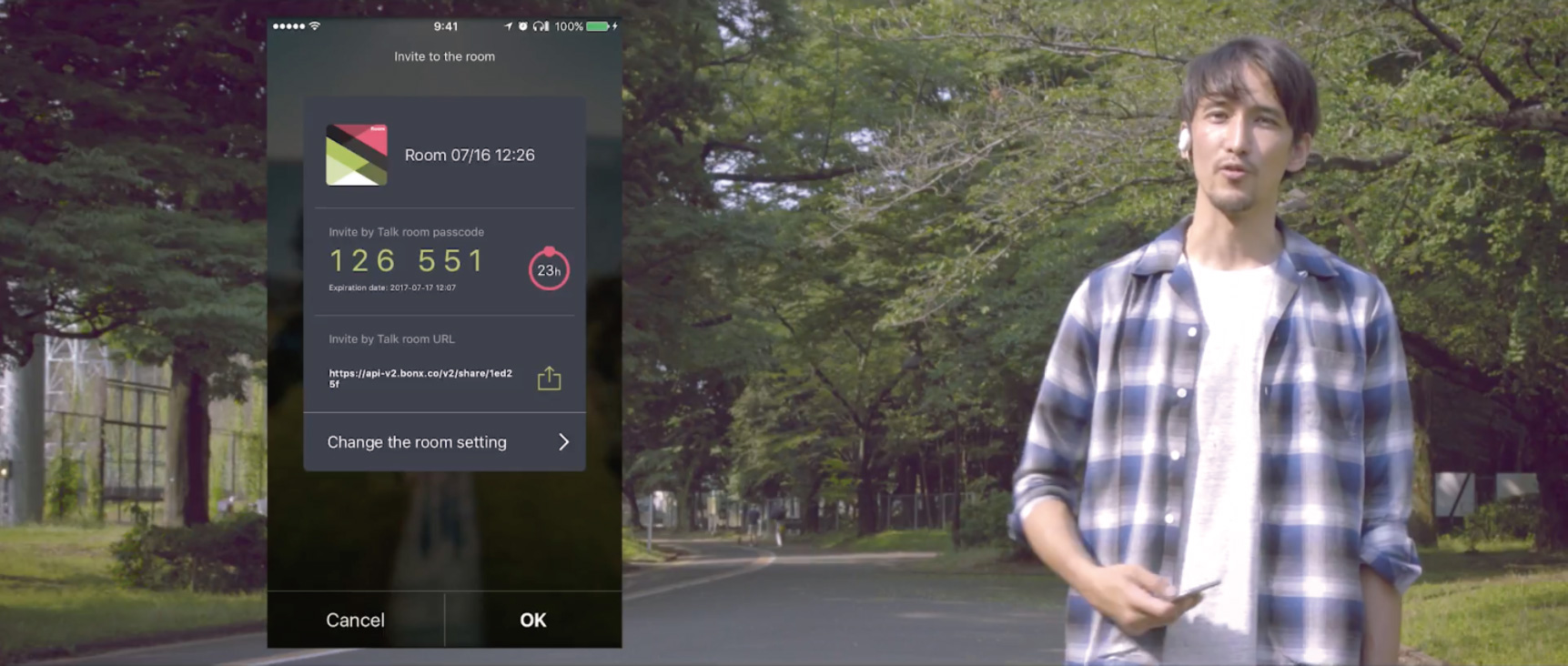
This will generate a passcode and URL for your talk room, so share either one with your friends!
They can now join the talk room by entering the passcode into the 6-digit space on the home screen or by tapping the URL.

Once your friends join, their icons will be added and you’ll be able to talk! Your BONX is ready to go!
BONUS: Useful functions
1. Revolutionary voice activity detection technology

Voice activity detection technology is integrated in BONX.
This means that the app can detect your voice and automatically start transmitting, without you having to press a button. When you stop talking, the transmission will end too. Your icon will turn yellow when your voice is being detected.

It accurately recognizes voices only. Even if you clap your hands right in front of BONX earpiece, that sound won’t be registered.
Check the screen for yourself—the icon doesn’t turn yellow. This technology lets you talk comfortably without sending wind noise or other background noise to your friends.
2. Push-To-Talk mode

In addition to the handsfree mode, BONX also has Push-To-Talk mode with which you hold down a button to talk. We recommend it for professional usage such as event staff who only want to talk when necessary.. You can also use the Push-To-Talk mode while other room members are using the handsfree mode, so you can choose the mode that best matches your need.
3. No limit of range as long as you have cellular reception.

BONX transmits over the internet (3G/4G/Wi-Fi), so as long as you have reception it doesn’t matter how far apart you are. You could even talk between America and Japan!
With of these functions, plus the fact that you can talk to up to ten people at once, BONX makes the best choice not only for fun but also for professional use. Your imagination is the only limit when it comes to how to utilize BONX.
Let’s enjoy every situation with BONX!